It seems fitting that the first post to this blog on iPads for Teachers is about starting fresh. One of the advantages of the mirroring ability of the iPad when used with external displays and projectors is that you can share everything. However, this can also be a disadvantage, as your students may be distracted by the full screen of folders and apps on your homescreen. This is what my homescreen used to look like:

The problem with this is that it is not really suited for display in the classroom, as the students are certain to react to the background image, and possibly start commenting on the different apps and games they may recognize. While I might welcome this as a conversation starter with a one-on-one interaction, this is not as suitable when the students begin chatting amongst themselves. I learned this the hard way, so I decided to clean things up a bit.
This homescreen is already cleaned up quite a bit, as you can see that I have most of my commonly used apps arranged in folders, which also helps keeping students from commenting on individual applications. I could not bring myself to completely take apart all of my folders for the sake of this post, but it was far more distracting without the folders.
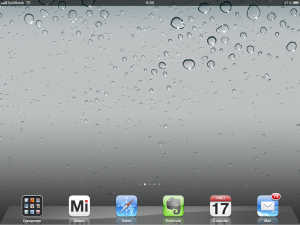
So, I decided to go into the Settings app, to the Brightness & Wallpaper section and choose something a bit more suitable to the classroom. I decided on the rather simple, and perhaps boring, water droplet background, as it is suitably boring enough to draw no extra attention from the students. I also decided to remove ALL apps and folders from the Homescreen to give the iPad the look of a fresh new computer desktop.
Now when I connect my iPad to the AV system in the classroom, the students are shown a completely fresh and clean Homescreen free of distractions. In order to keep from leaving this screen, I also created the “Classroom” folder, which you may have noticed sitting in the dock. This is the folder which holds all of the apps I use on a regular basis in the classroom, so I rarely need to leave this homescreen at all while teaching.
Here is a quick tutorial on how to create your own Clean Homescreen:
What do you think? Are you ready for a distraction free homescreen?
 About
About