One of my small tasks related to managing our iPad program is to set up the devices, including such things as wallpapers and lock screens. When considering options I kept two main ideas in mind:
- The backgrounds must be simple enough not to be a distraction.
- The backgrounds must be iconic and specific to our university.
So, before the iPad meeting today I went out for a walk and took some pictures.
The plan was to get a nice shot of the monument on campus, and then perhaps a close-up of the iconic tile walls on campus. The use of each is planned out below.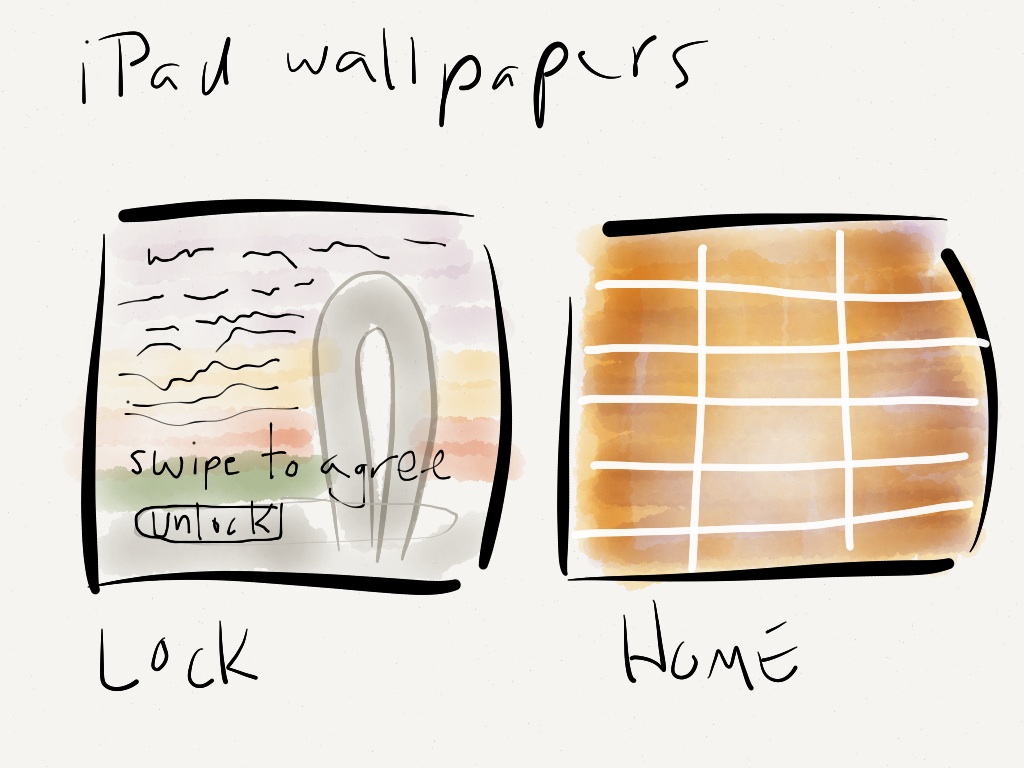
I wanted the lock screen to be immediately identifiable on sight, while also serving another important purpose. I wanted to incorporate a “Swipe to agree” statement to remind users of our iPad usage policies. read more




 About
About